| Request Details | Response |
|---|---|
| REQUEST-1 | DECLINED |
| REQUEST-2 | REVIEW |
| It shouldn’t be similar to Request 1 or Request 2 | APPROVED |
REQUEST-1
Response from this request will beDECLINED
| Data Key | Data Value |
|---|---|
| first_name | John |
| last_name | Doe |
| date_of_birth | 1900-01-01 |
| phone_number | +19999999999 |
| email_address | [email protected] |
| ip_address | 0.0.0.0 |
| identity_number | XXXXXXX0 or XXXXXXXA or XXXXXXXa (any string ending in 0, A, a) |
| identity_document_front | DECLINED_ID_CARD (see below) (please download the ID card) |
| selfie | DECLINED_SELFIE (see below) (please download the selfie) |
DECLINED_ID_CARD
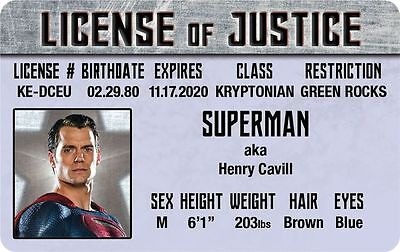
DECLINED_SELFIE

REQUEST-2
Response from this request will beREVIEW
| Data Key | Data Value |
|---|---|
| Data Key | Data Value |
| first_name | Jane |
| last_name | Johnson |
| date_of_birth | 1901-01-01 |
| phone_number | +18888888888 |
| email_address | [email protected] |
| ip_address | 1.1.1.1 |
| identity_number | XXXXXXX1 or XXXXXXXB or XXXXXXXb (any string ending in 1, B, b) |
| identity_document_front | REVIEW_ID_CARD (See below) (please download the ID card) |
| selfie | REVIEW_SELFIE (See below) (please download the selfie) |
REVIEW_ID_CARD
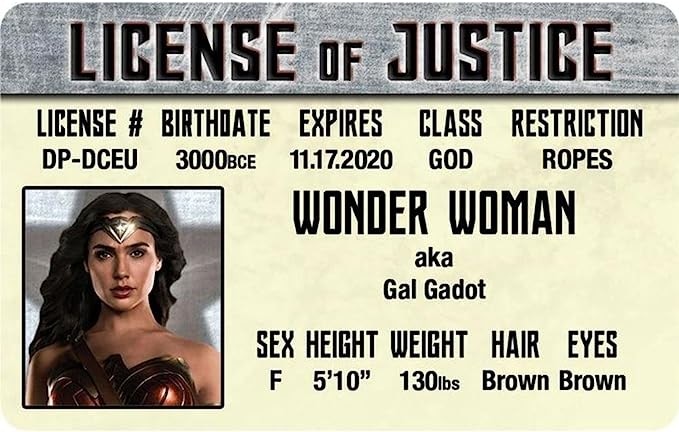
REVIEW_SELFIE
